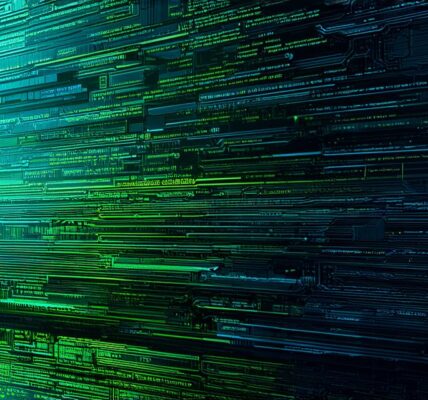The Importance of Cleaning Video Game Controllers
Before we dive into the steps for cleaning your controllers, let’s first understand why it is essential to keep them clean. There are several reasons why you should clean your controllers regularly:
- Improved health: Dirty controllers can harbor bacteria and other microorganisms that can lead to infections. By keeping your controllers clean, you reduce the risk of getting sick from playing video games.
- Better gaming experience: A clean controller will feel and look better than a dirty one. It will also prevent any unpleasant smells or textures from affecting your gaming experience.
- Increased longevity: By keeping your controllers clean, you reduce the chances of damaging them. This can lead to increased lifespan for your controllers.
The Best Cleaning Solution for Your Controllers
Now that we understand why cleaning controllers is important let’s discuss the best cleaning solution for your controllers. There are several options available, but not all of them are effective or safe for your controllers. Here are three options to consider:
- Alcohol-based cleaners: This option is recommended by most video game developers. It effectively kills bacteria and other microorganisms while leaving no residue behind. However, it is essential to choose an alcohol-based cleaner that is safe for your controllers’ surface material.
- Microfiber cloths: Using a microfiber cloth to clean your controllers can be an effective option if you are careful. This method works well for removing dust and debris from the controller’s surface. However, it may not be as effective at killing bacteria.
- Vacuuming: If you have a vacuum cleaner with a suction hose that is large enough to fit your controller, vacuuming it can be an excellent option. This method will effectively remove dust and debris from the controller’s surface. However, it may not be as effective at killing bacteria.
Steps to Clean Your Video Game Controllers
- Turn off your controller: Before cleaning your controller, make sure to turn it off and unplug it from the console. This will prevent any accidental damage while cleaning.
- Use a soft brush or microfiber cloth: Gently brush or wipe down your controller’s surface with a soft brush or microfiber cloth. This will effectively remove any dust or debris that has accumulated on the controller’s surface.
- Apply the cleaning solution: Once you have removed all the dust and debris, apply the cleaning solution to your controller’s surface. Make sure to use a solution that is safe for your controller’s surface material.
- Let it dry: After applying the cleaning solution, let it dry completely before turning your controller back on. This will prevent any damage from occurring while drying.
- Repeat as necessary: Depending on how frequently you use your controller, you may need to clean it more often. Make sure to follow these steps every time you clean your controller to ensure the best results.

Real-life Examples of Effective Cleaning
Now that we have discussed the steps for cleaning video game controllers, let’s take a look at some real-life examples of effective cleaning:
- Alcohol-based cleaners: A study by the University of Arizona found that using an alcohol-based cleaner on keyboards and other electronic devices effectively killed 99.9% of bacteria. This suggests that an alcohol-based cleaner could be an excellent option for cleaning your video game controllers.
- …