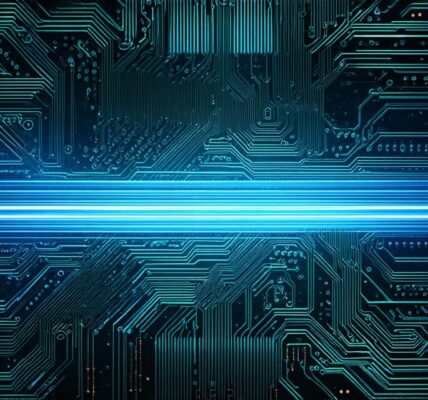Game Dev Tycoon is a popular game development simulator that allows players to experience the challenges and rewards of running their own game studio. However, like any other software, it can sometimes encounter glitches and bugs that can disrupt the flow of the game and make it difficult for developers to progress. In this article, we will provide you with a comprehensive guide on how to fix common glitches in Game Dev Tycoon, along with tips and tricks to prevent them from happening again in the future.
Understanding the Common Glitches in Game Dev Tycoon
Before we delve into the solutions for these glitches, it’s essential to understand what they are and how they can impact your game development experience. Here are some of the most common glitches that you might encounter in Game Dev Tycoon:
1. Unresponsive User Interface (UI)
One of the most frustrating glitches in Game Dev Tycoon is an unresponsive UI. This can happen when the game freezes or lags, making it difficult for developers to navigate through the menus and interact with the game elements. The cause of this glitch can vary, but some common reasons include outdated graphics drivers, insufficient system resources, or corrupted game files.

2. Crashes and Error Messages
Another common problem in Game Dev Tycoon is crashes and error messages. These can occur when the game encounters a critical bug or issue that causes it to stop functioning properly. Error messages might appear on the screen, such as “Application has stopped working” or “A fatal error occurred,” which can be confusing and frustrating for developers.
3. Corrupted Game Data
Corrupted game data is another common glitch in Game Dev Tycoon that can occur when the game files are damaged or missing. This can happen when the game is installed on an improper drive, or if the game files are accidentally deleted or corrupted. When this happens, the game might not load correctly or at all, making it impossible for developers to progress.
4. Missing Features and Content
Finally, Game Dev Tycoon can sometimes be missing critical features and content that are necessary for developers to create and publish their games. This can happen when the game is updated with new content that is not compatible with your system or if the game files are corrupted. When this happens, developers might not be able to access certain tools or assets, making it challenging to create their games.
Solutions for Common Glitches in Game Dev Tycoon
Now that we have a better understanding of the common glitches in Game Dev Tycoon, let’s take a look at some effective solutions that can help you fix them:
1. Unresponsive User Interface (UI)
If your Game Dev Tycoon UI is unresponsive, there are several things you can try to fix it:
- Close and reopen the game: Sometimes, a simple restart of the game can help resolve UI glitches. Close the game by clicking on the “X” button in the top-right corner of the screen or using the keyboard shortcut “Ctrl+Alt+Del.” Then, reopen the game and try to interact with it again.
- Update graphics drivers: Outdated graphics drivers can cause UI glitches in Game Dev Tycoon. To update your graphics drivers, go to the manufacturer’s website and download the latest version of the driver for your device. Once you have the driver installed, restart your computer and try running the game again.
- Disable unnecessary startup programs: Some programs might start automatically when your computer boots up, which can slow down the system and cause UI glitches in Game Dev Tycoon. To disable these programs, go to the Task Manager (Windows) or System Preferences (Mac) and click on the “Startup” tab. From there, you can disable any programs that you don’t need.