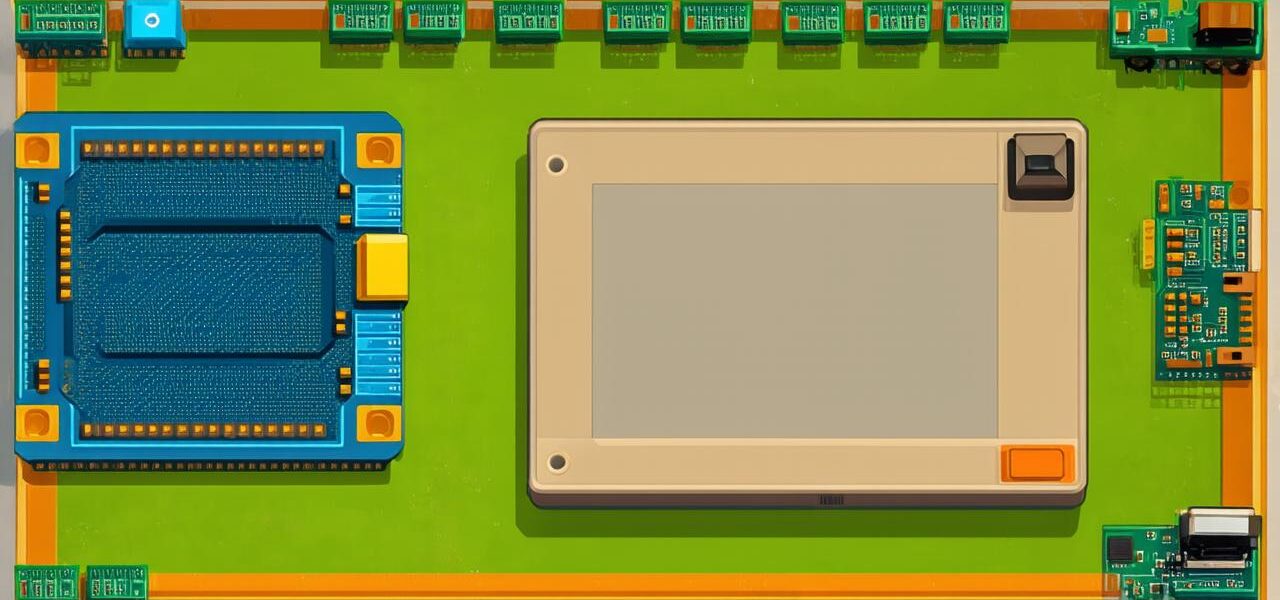Are you looking for ways to enhance your Game Dev Tycoon experience and take it to the next level? Look no further! In this article, we will discuss how to implement mods in Game Dev Tycoon.
What are Mods in Game Dev Tycoon?
Mods, or modifications, are changes made to the base game that alter its functionality, graphics, or gameplay. Mods can be anything from adding new characters and objects to changing the way the game is played. There are many different types of mods available for Game Dev Tycoon, including graphical, gameplay, and story mods.
Why Install Mods in Game Dev Tycoon?
There are several reasons why you might want to install mods in Game Dev Tycoon:
- Add new features and content: Mods can add new features and content to the base game, such as new characters, objects, and gameplay mechanics. This can help keep the game fresh and exciting even after many hours of play.
- Customize your experience: Mods allow you to customize your Game Dev Tycoon experience to suit your preferences. For example, you might want to install a mod that changes the way the game looks or one that adds new challenges to the gameplay.
- Enhance the replayability: Mods can enhance the replayability of the game by providing new challenges and objectives to complete. This can help keep you engaged and motivated to continue playing the game.
- Connect with other players: Installing mods in Game Dev Tycoon can also connect you with other players who are using the same mods. This can help you share tips and strategies and learn from each other’s experiences.

How to Install Mods in Game Dev Tycoon
Installing mods in Game Dev Tycoon is a straightforward process. Follow these steps:
- Go to the Game Dev Tycoon mods section: To access the mods section, open Game Dev Tycoon and click on “Mods” in the main menu.
- Browse the available mods: Once you are in the mods section, browse through the available mods and find one that interests you. There are many different types of mods available, so take your time to explore the options.
- Download the mod: Once you have found a mod you want to install, click on the “Download” button next to it. The mod will be downloaded to your computer.
- Extract the mod files: After the mod is downloaded, extract the files to a location on your computer. You can do this by right-clicking on the downloaded file and selecting “Extract All.”
- Add the mod folder to your Game Dev Tycoon installation directory: Once the mod files are extracted, navigate to the Game Dev Tycoon installation directory (usually located in your “Documents” or “Program Files” folder) and add the mod folder to the “Mods” subdirectory.
- Launch the game with the mod installed: Finally, launch Game Dev Tycoon with the mod installed. You should see a message in the startup screen indicating that the mod is loaded and ready to use.
How to Use Mods in Game Dev Tycoon
Using mods in Game Dev Tycoon is just as easy as installing them. Follow these steps:
- Start the game with the mod installed: Once you have installed the mod, launch Game Dev Tycoon and the mod should be loaded automatically.
- Explore the new features: Now that the mod is installed, you can explore the new features and content it adds to the game. This might include new characters, objects, and gameplay mechanics.
- Customize your experience: Mods allow you to customize your Game Dev Tycoon experience to suit your preferences. For example, you might want to install a mod that changes the way the game looks or one that adds new challenges to the gameplay.
- Share your experiences with other players: Installing mods in Game Dev Tycoon can also connect you with other players who are using the same mods. This can help you share tips and strategies and learn from each other’s experiences.
FAQs
Here are some frequently asked questions about modding in Game Dev Tycoon:
1. Are there any risks associated with installing mods? While mods are generally safe to install, there is always a risk that they could cause compatibility issues or even crash the game. It’s important to only download and install mods from trusted sources and to regularly update them to ensure they are compatible with the latest version of the game.
2. Can I create my own mods for Game Dev Tycoon? Yes, you can create your own mods for Game Dev Tycoon using a modding tool called “Sandbox.” Sandbox allows you to create and edit mods, add new content and features to the game, and even share your creations with other players.
3. Are mods available for all versions of Game Dev Tycoon? Mods are typically developed by community members, and not all mods are compatible with every version of the game. It’s important to check the mod’s compatibility before installing it to ensure it will work with your version of the game.
4. How do I uninstall a mod in Game Dev Tycoon? To uninstall a mod in Game Dev Tycoon, simply go back to the mods section in the main menu and click on the “Uninstall” button next to the mod you want to remove. The mod files will be automatically removed from your computer.
Summary
Modding is a powerful tool that can greatly enhance your Game Dev Tycoon experience. With over 100 mods available, there’s something for everyone. In this article, we covered the basics of modding and provided step-by-step instructions on how to install and use mods in Game Dev Tycoon.