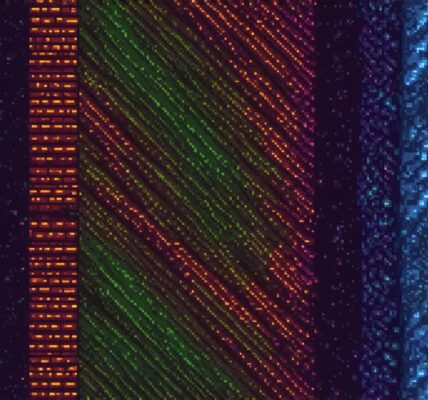As video game developers, we are constantly striving to create immersive experiences for our players. One of the key components that make up this experience is the controller. The design and layout of a video game controller can greatly impact the way a player interacts with a game, so it’s important to consider the visual features carefully.
1. Ergonomics:
One of the most important aspects of a controller’s design is its ergonomics. A well-designed controller should fit comfortably in the player’s hands, with buttons and joysticks that are easy to access and use. Controllers with adjustable thumbsticks or triggers can also be particularly helpful for players with different hand sizes.

2. Button layout:
The layout of buttons on a controller can greatly impact gameplay. For example, buttons that are placed in inconvenient locations or require too much pressure to press can make it difficult for players to quickly and accurately input commands. It’s important to consider the flow of gameplay when designing a controller’s button layout.
3. Color scheme:
The color scheme of a controller can also play a role in gameplay. For example, controllers with contrasting colors may be easier to differentiate between buttons or joysticks, making it quicker and more intuitive for players to input commands.
4. Texture:
Texture is another important visual feature to consider when designing a controller. A textured surface can make it easier for players to grip the controller, reducing the risk of slipping or dropping the device during gameplay.
5. Backlighting:
Backlighting is a feature that allows buttons and joysticks to be illuminated from behind, making them more visible in low-light conditions. This can be particularly useful for players who enjoy playing games late at night or in dimly lit rooms.
6. LED indicators:
LED indicators are small lights that can be used to provide feedback to the player. For example, an LED indicator might be used to indicate when a certain button has been pressed or when a character’s health is low. This type of visual cue can be particularly helpful for players who are new to a game or have difficulty processing information quickly.
7. Haptic feedback:
Haptic feedback is a feature that allows a controller to provide tactile feedback to the player. For example, a controller might vibrate when a certain button is pressed or when a character takes damage. This type of feedback can make gameplay more immersive and engaging.
8. Adjustable sensitivity:
Adjustable sensitivity is a feature that allows players to customize their controller’s joystick or trigger response. For example, a player might want to increase the sensitivity of their joystick if they are playing a fast-paced shooter game, or decrease the sensitivity if they are playing a slower puzzle game.
9. Turbo mode:
Turbo mode is a feature that allows players to rapidly press buttons without needing to physically press them each time. This can be particularly useful for games that require quick reflexes, such as racing or fighting games.
10. Customizable mapping:
Customizable mapping is a feature that allows players to assign their own functions to buttons or joysticks on the controller. For example, a player might want to map the jump button to a different button if they have difficulty reaching it with their hand.
11. Vibration patterns:
Vibration patterns are a type of haptic feedback that can be used to provide more detailed information to the player. For example, a vibration pattern might indicate when a certain object is nearby or when a character is about to attack.
12. Touch-sensitive buttons:
Touch-sensitive buttons are buttons that respond to touch input rather than physical pressure. This type of button can be particularly useful for games that require quick reflexes, such as racing or fighting games.